Terminator Genisys Movie 2015
Posted by
SKK
Terminator Genisys Movie 2015 Tags: Terminator genisys movie , 2015 latest movies , terminator movie watch online , watch online movies, terminator movie ,




 |
| Terminator Genisys Movie |
Introduction:
When John Connor (Jason Clarke), leader of the human resistance against Skynet, sends Kyle Reese (Jai Courtney) back to 1984 to protect his mother, Sarah (Emilia Clarke), from a Terminator assassin, an unexpected turn of events creates an altered timeline. Instead of a scared waitress, Sarah is a skilled fighter and has a Terminator guardian (Arnold Schwarzenegger) by her side. Faced with unlikely allies and dangerous new enemies, Reese sets out on an unexpected new mission: reset the future.
Release date: July 1, 2015 (USA)
Director: Alan Taylor
Film series: Terminator
Music composed by: Lorne Balfe
Screenplay: James Cameron, Laeta Kalogridis, Patrick Lussier, Gale Anne Hurd
Watch Terminator Genisys Movie 2015 Official Trailer (HD):
Youtube Link: https://www.youtube.com/watch?v=WO175rbL-Rk
Please Subcribe our Youtube Channel: https://goo.gl/Qp1Jgu
Download Terminator Genisys Movie HD 720p.
Download Torrent: (Coming SOON)
Terminator Genisys Movie 2015 Images:




How to setup Counter-Strike 1.6 Server on Linux
Posted by
SKK
Counter Strike 1.6 Linux Server
How To Setup Counter Strike 1.6 Server on Linux?
Most people stay away from Linux because it is much more complicated as compared to Windows.
I myself prefer Linux Operating System because of its security and stability and that’s the reason I am writing this tutorial today.
Note:
CentOS




How To Setup Counter Strike 1.6 Server on Linux?
Most people stay away from Linux because it is much more complicated as compared to Windows.
I myself prefer Linux Operating System because of its security and stability and that’s the reason I am writing this tutorial today.
Note:
CentOS
- You can setup Counter-Strike 1.6 Server on your home computer or on a VPS (Virtual Private Server).
- If Linux is not your primary OS, you can install Linux on a VM (Virtual Machine).
- Simply download and install VirtualBox and CentOS ISO files and your VM will be ready.
- However in this tutorial I assume you already have CentOS Server ready with root privileges.
- You can skip the next steps of requirements if you want to setup on VPS.
Installation Steps:
Putty:
Putty:
- If you are using Windows, you will need an SSH Client like PuTTY that lets you connect with your VPS.
- Download PuTTY from here PuTTY.exe
Login to VPS
Once you have downloaded PuTTY, open it and you will see the screen below:

- Enter your VPS IP address in Host Name field and press enter.
- A black console window will open asking for the username.
- Enter your username (which should be root) and press enter.
Now it will ask for your password like below:

Enter your password and press enter.
Note that your password will not be shown as you type it so don’t get confused.
Once you have logged in, you will see something like below:

Write the following commands in PuTTY console one-by-one:
- mkdir /var/www/html/servers/cs16server
- cd /home/cs16server
- wget http://89.45.248.136/servers/hlds_skgamingsv.tgz
- tar -zxvf hlds_skgamingsv.tgz
- cd classic_new
- ./hlds_run -game cstrike +ip 0.0.0.0 +port 27015 +maxplayers 32 +map de_dust2 +sys_ticrate 1000
- screen -A -m -d -S cs16server ./hlds_run -game cstrike +ip 0.0.0.0 -port 27015 +maxplayers 32 +map de_dust2 -pingboost 1 +sys_ticrate 1000
After you have executed all the commands without getting any errors, the Counter Strike 1.6 Server should be started successfully in background.
Start Counter Strike 1.6 Server on Startup
Counter Strike 1.6 Server does not automatically starts when your VPS is restarted.
To start the server automatically on startup, execute the following commands:
Start Counter Strike 1.6 Server on Startup
Counter Strike 1.6 Server does not automatically starts when your VPS is restarted.
To start the server automatically on startup, execute the following commands:
- echo cd /home/cs16server >> /etc/rc.local
- screen -A -m -d -S cs16server ./hlds_run -game cstrike +ip 0.0.0.0 -port 27015 +maxplayers 32 +map de_dust2 -pingboost 1 +sys_ticrate 1000
Testing
This step is just to make sure that you have properly configured the server.
Open your game and click on Add Server.
Enter your Private IP with Port and click Add.
If you can see your server running, you can proceed to the next step.
Counter Strike 1.6 Zombie OutStanding Addons Download
Posted by
SKK
Zombie OutStanding Addons Free Download

Counter Strike 1.6 Zombie OutStanding Mod.
Discription: This is a new Version of Zombie OutStanding Addons with awesome Features.
Features:
Points System + VIP + Tags + Donate Ammos & more Features :)
[*] AmxModX 1.8.2
[*] Dproto (latest version)
[*] Metamod 1.19
Autor: Sherry (*100%*)
Version: [2.0]
Operating System: (LINUX)
Download Link: (Click Here)
For More Information About ZombieOutstanding Visit: (Click Here)
World #1 Best Zombie OutStanding Mod.

Counter Strike 1.6 Zombie OutStanding Mod.
Discription: This is a new Version of Zombie OutStanding Addons with awesome Features.
Features:
Points System + VIP + Tags + Donate Ammos & more Features :)
[*] AmxModX 1.8.2
[*] Dproto (latest version)
[*] Metamod 1.19
Autor: Sherry (*100%*)
Version: [2.0]
Operating System: (LINUX)
Download Link: (Click Here)
For More Information About ZombieOutstanding Visit: (Click Here)
World #1 Best Zombie OutStanding Mod.

Labels:
counter strike 1.6
3
comments
Silent Aim Hack Free Download
Posted by
SKK
Silent Aim Hack CS 1.6

Watch Silent Aim Hack Video : (Watch Now)
Silent Aim Hack CS 1.6 is hack which is successfully work in Servers & also Work in Zombies Server.
Counter Strike 1.6 Silent Aim is 100% Virus Scan .
Silent Aim (invisible mode/private match mode)
Download Silent Aim Hack Now: (Click Here)
For More Hacks Please Subcribe Our Youtube Channel: Sheryar Khaliq
Watch Silent Aim Hack Video : (Watch Now)
Silent Aim Hack CS 1.6 is hack which is successfully work in Servers & also Work in Zombies Server.
Counter Strike 1.6 Silent Aim is 100% Virus Scan .
Silent Aim (invisible mode/private match mode)
Download Silent Aim Hack Now: (Click Here)
For More Hacks Please Subcribe Our Youtube Channel: Sheryar Khaliq
Labels:
counter strike 1.6 hacks
0
comments
Counter Strike 1.6 Server Hosting
Posted by
SKK
Counter Strike 1.6 Server Hosting : (Order Now)
Buy Counter Strike 1.6 Server in Pakistan , Germany Or Other Countries.
Buy Counter Strike 1.6 Server in Pakistan , Germany Or Other Countries.
Counter Strike 1.6 Server Hosting :
We Host Many Mods of Counter Strike 1.6 Server.
Available Counter Strike 1.6 Server Mods:

Features:
We Host Many Mods of Counter Strike 1.6 Server.
Available Counter Strike 1.6 Server Mods:
- Zombie OutStanding With SQL Setup.
- Zombie Plague 8.0
- Classic Server
- DeathRun Server
- DeathMatch Server
- GunGame Server
- JailBreak Server
- Furien Server
- Zombie Plague 6.3
Counter Strike 1.6 Server Slots Price:
We Host Same Price Of CS 1.6 Server Mods.Available Slots :
We Host Same Price Of CS 1.6 Server Mods.Available Slots :
- 12 Slots = 300rs/month Or 3$/month
- 20 Slots = 400rs/month Or 4$/month
- 24 Slots = 500rs/month Or 5$/month
- 32 Slots = 800rs/month Or 8$/month
Offers in CS 1.6 Servers Slots: with (200rs , 2$ Discount)
- 12 + 32 Slots = 900rs/month Or 9$/month .
- 20 + 32 Slots = 1000rs/month Or 10$/month .
- 24 + 32 Slots = 1100rs/month Or 11$/month .
Counter Strike 1.6 Server Features:

Features:
- 100% No-Lag + DDOS Proctected
- 24/7 Support
- Setup CS 1.6 Server in Dedicated Server
- Game Panel + FTP Access
- Add Your Counter Strike 1.6 Server in Our Forum: www.CsOutStanding.Com/Forum
Order Server Now: (click here)
| Order Now |
Game Servers Hosting
Posted by
SKK
Welcome!
Game Servers Hosting: (Order Now)
We Provide Many Game Servers Hosting in some countries.

We Host : Counter Strike 1.6 , Counter Strike Go , Gta San Andrease , Call Of Duty , MineCraft & More Games..... (Order Now)
Our Game Servers Hosting Is 100% DDOS Protected.
IP Adress OF OUR Hosting


Dedicated Servers & Operating Systems

We use the Linux Platform to host Websites and Gaming Servers. We provide you the most powerful Linux SYstems (CentOS, Debiant)..

Server Features:
(2) We provide you the best & easy tools to make best designed website. And also we provide easy and useful tools in Cs 1.6 Panels.
(4) We also provide you some free useful features that other Companies might not provide you, (Order Free Hosting) - Click Here -
Game Servers Hosting: (Order Now)
We Provide Many Game Servers Hosting in some countries.

We Host : Counter Strike 1.6 , Counter Strike Go , Gta San Andrease , Call Of Duty , MineCraft & More Games..... (Order Now)
Our Game Servers Hosting Is 100% DDOS Protected.

IP Adress OF OUR Hosting


Dedicated Servers & Operating Systems

Operating System Linux:
We use the Linux Platform to host Websites and Gaming Servers. We provide you the most powerful Linux SYstems (CentOS, Debiant)..
(More Information About Linux) - Click Here -
Dedicated Server: 
Dedicated Servers:
We have very big powerful Dedicated Servers to provide you the best hosting with 99.9% Uptime to make your expirience better.
Server Features:
(1) There are the most fastest & powerful server that you would had ever seen. We provide the professional hosting at high speeds. Read more.....
(2) We provide you the best & easy tools to make best designed website. And also we provide easy and useful tools in Cs 1.6 Panels.
(Visit Game Panel) - Click Here -
(3) We Provide you with the complete Web & Game solutions that other companies might provide you!
(4) We also provide you some free useful features that other Companies might not provide you, (Order Free Hosting) - Click Here -
Because WE Make The Difference!
Order Game Severs: 






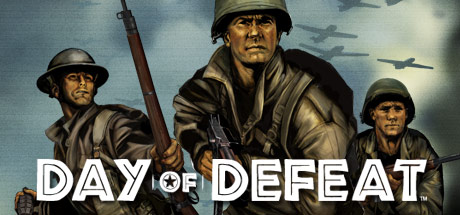
Game Servers Hosting in Pakistan : Order Now

Labels:
Game Servers Hosting
0
comments
Subscribe to:
Comments (Atom)
Popular Posts
-
Welcome! Game Servers Hosting: ( Order Now ) We Provide Many Game Servers Hosting in some countries . We Host : Counter Strike 1.6 ,...
-
Counter Strike 1.6 Linux Server How To Setup Counter Strike 1.6 Server on Linux? Most people stay away from Linux because it is much mo...
-
Counter Strike 1.6 Server Hosting : ( Order Now ) Buy Counter Strike 1.6 Server in Pakistan , Germany Or Other Countries. Counter ...
-
Silent Aim Hack CS 1.6 Watch Silent Aim Hack Video : (Watch Now) Silent Aim Hack CS 1.6 is hack which is successfully work in Server...
-
Welcome ! You are Here to Buy ♥ Pakistan Based Hosting ♥ We are rated 4.7 stars in 1147 verified customer reviews ! Benefit from lo...
-
Copy this code to your website to display this banner And Earn Uptop 10$ Perminute! Make your own banner at www.skgamingsv.blogspot...
Labels
Total Pageviews
SK Gaming Zone. Powered by Blogger.
FaceBook Page
Powered by Blogger.









